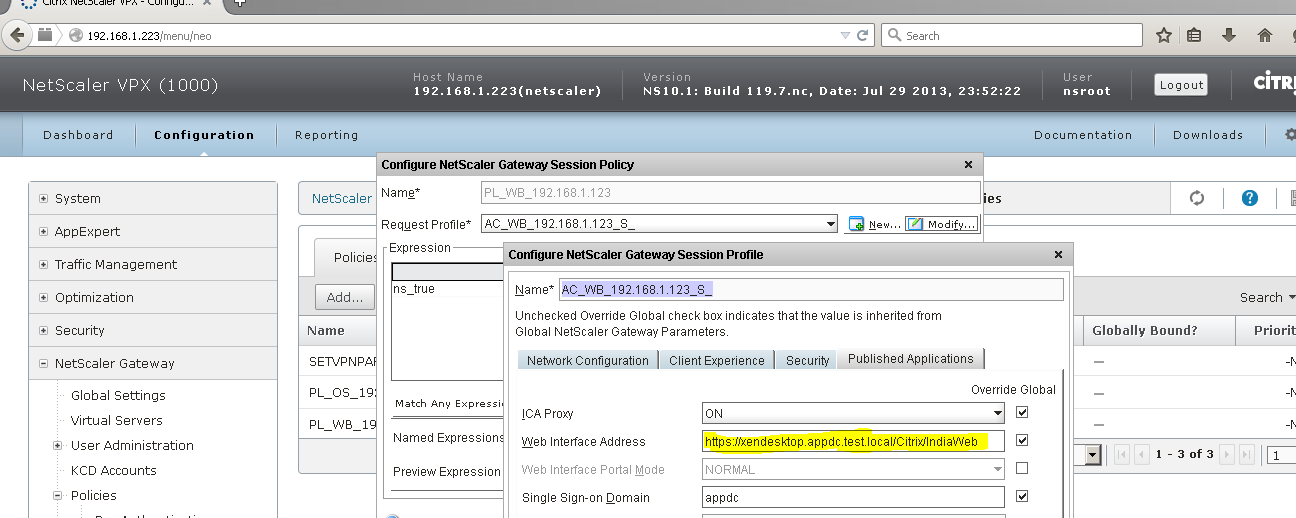Issue : Site stuck on /cgi/setclient?wica and does not load further
Background:
I have just installed NS VPX and configured NetScaler Gateway site that should just automatically pass through to Storefront. What I get at the moment is that when I browse to the site with a URL https://server.fqdn ( https://my.appdc.test.local) it redirects to https://server.fqdn/cgi/setclient?wica (https://my.appdc.test.local/cgi/setclient?wica ) and it never goes anywhere further than that.

Resolution 2 :
Checked I am able to ping storefront fqdn from Netscaler.
Checked session policy
Checked policy AC_WB_192.168.1.123_S_
Found that Web Interface address its "https"
try to launch web site with above mention https url and got below mention error.
Change URL from "https" to "http"
It works fine after URL change.
Resolution 2:
Uncheck use HTTPS option from Enterprise tore settings.
Background:
I have just installed NS VPX and configured NetScaler Gateway site that should just automatically pass through to Storefront. What I get at the moment is that when I browse to the site with a URL https://server.fqdn ( https://my.appdc.test.local) it redirects to https://server.fqdn/cgi/setclient?wica (https://my.appdc.test.local/cgi/setclient?wica ) and it never goes anywhere further than that.

Resolution 2 :
Checked I am able to ping storefront fqdn from Netscaler.
Checked session policy
Checked policy AC_WB_192.168.1.123_S_
Found that Web Interface address its "https"
try to launch web site with above mention https url and got below mention error.
Change URL from "https" to "http"
It works fine after URL change.
Resolution 2:
Uncheck use HTTPS option from Enterprise tore settings.