Error: Login exceeds maximum allowed users
When a user tries to logon to NetScaler Access Gateway they may receive a message such as “login exceeds maximum allowed users” if the NetScaler Access Gateway VIP is configured for smart access mode.
Smart access mode enables Access Gateway features such as EPA scans which check endpoints for the presence of Anti-Virus, files and many other items
Each NetScaler comes with 5 universal licenses for you to use initially.

Issue
You have not purchased any Smart Access licenses and no more than 5 people can log into Access Gateway.
Resolution:
Change Access mode from Smart Access Mode to Basic Mode.
In NetScaler 10.5 ICA only is set to False, change it True.
Edit VPN Virtual Server and check ICA only.
It will change ICA only from False to True
When a user tries to logon to NetScaler Access Gateway they may receive a message such as “login exceeds maximum allowed users” if the NetScaler Access Gateway VIP is configured for smart access mode.
Smart access mode enables Access Gateway features such as EPA scans which check endpoints for the presence of Anti-Virus, files and many other items
Each NetScaler comes with 5 universal licenses for you to use initially.
Issue
You have not purchased any Smart Access licenses and no more than 5 people can log into Access Gateway.
Resolution:
Change Access mode from Smart Access Mode to Basic Mode.
In NetScaler 10.5 ICA only is set to False, change it True.
Edit VPN Virtual Server and check ICA only.
It will change ICA only from False to True




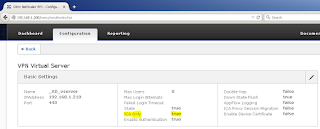
thanks a lot
ReplyDeleteWorked a treat Thank you :-)
ReplyDeletedear sir, we are facing issue, we using citrix workspace app, during login it shows msg "Error: Login exceeds maximum allowed users" kindly help us to solve issue
ReplyDelete