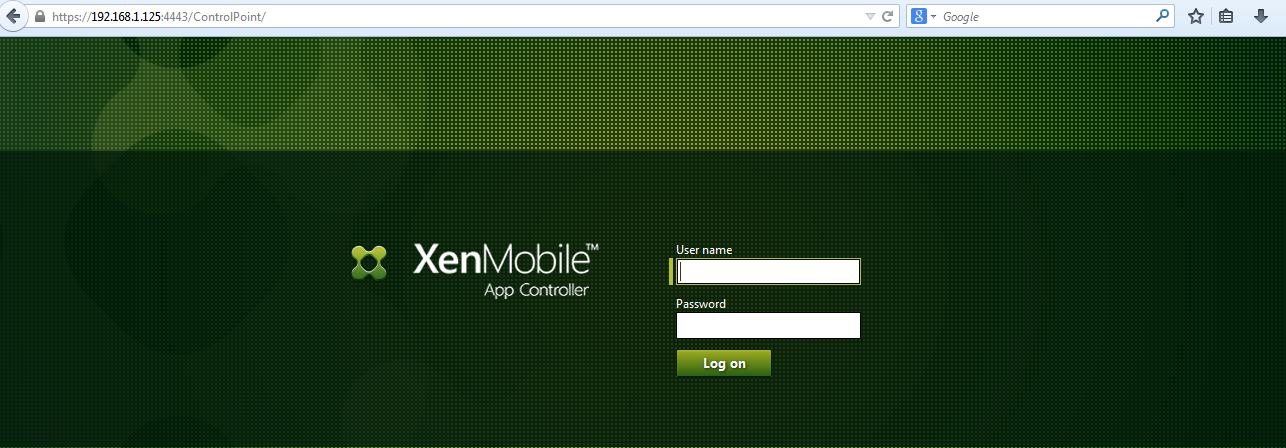Wednesday, November 12, 2014
Sunday, November 9, 2014
cannot complete your request.
Issue:-
I have started the POC of XEN Mobile.
I have installed Xen Mobile App Controller on My Xen Server and try to access via IP address, got below mention error message.
cannot complete your request
When i click on Log on it kicks me back on the same page.
App controller IP 192.168.1.125
When i enter App controller IP in the browser it takes me to https://192.168.1.125/Citrix/StoreWeb/
Resolution :-
For the very first time when you try to access App controller
Open a browser and go to https://YOUR-APP-CONTOLLER-IP:4443 to access the Web Admin Console. Ignore the certificate warning and continue to the site.
Log on with default credentials
Username: Administrator
Password: password
It will take you take to
https://192.168.1.125:4443/ControlPoint/
Subscribe to:
Posts (Atom)