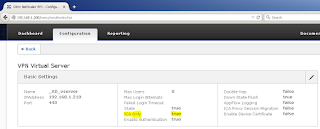Error
The Application Virtualization Client could not update publishing information from the server AppVManagementServer.
When i click on Refresh Server option from Application Virtualization Client getting below mention error message
Resolution :-
"Application virtualization Management server" was stop on App-v management server.
Start the "Application virtualization Management server" service resolve the issue.