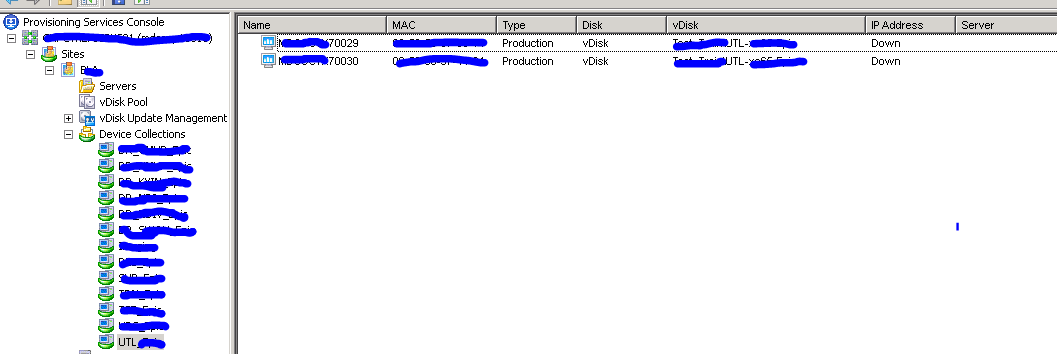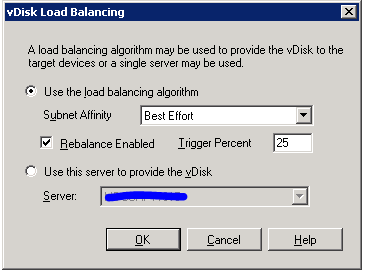Background :
We have a schedule reboot of Virtual machine provisioned via PVS only 2 target devices are not booting UP.
Login to virtual Center and checked VM via console
Target machine got IP from DHCP -- means DHCP is working fine.
We have four PVS servers in the primary datacenter, hosting Production environments, each hosting their own PXE/DHCP server and mirroring all vDisks, for full PVS redundancy.
Checked all the four PVS servers -- PXE service is running fine.
After schedule reboot of 100’s of VM’s only 2 of the VM’s were not UP.
The common point between both target device - both are from same vDisk.
Might be an issue with vdisk???????
So let check the STORE and vDisk – if all the VM are down on particular vDisk?
Some of the machines are still running.
Checked the server tab under site and found that load is not balanced across all VS servers.
Checked the load balancing option on vDisk , under vDisk Pool.
Resolution:
Change the vDisk load balancing option to Use the load balancing algorithm.
Targets machines will start booting.