Issue -Desktop Studio takes long time to start and Snap-in is not responding in XenDesktop Desktop Studio.
Resolution - Open Internet Explorer settings and un-check the check box which says “Check for publisher’s certificate revocation”. Now the next time you launch the XenDesktop Desktop Studio it should be nice and fast with no errors.
Resolution - Open Internet Explorer settings and un-check the check box which says “Check for publisher’s certificate revocation”. Now the next time you launch the XenDesktop Desktop Studio it should be nice and fast with no errors.
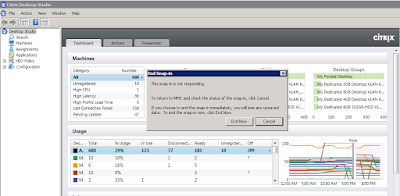

No comments:
Post a Comment